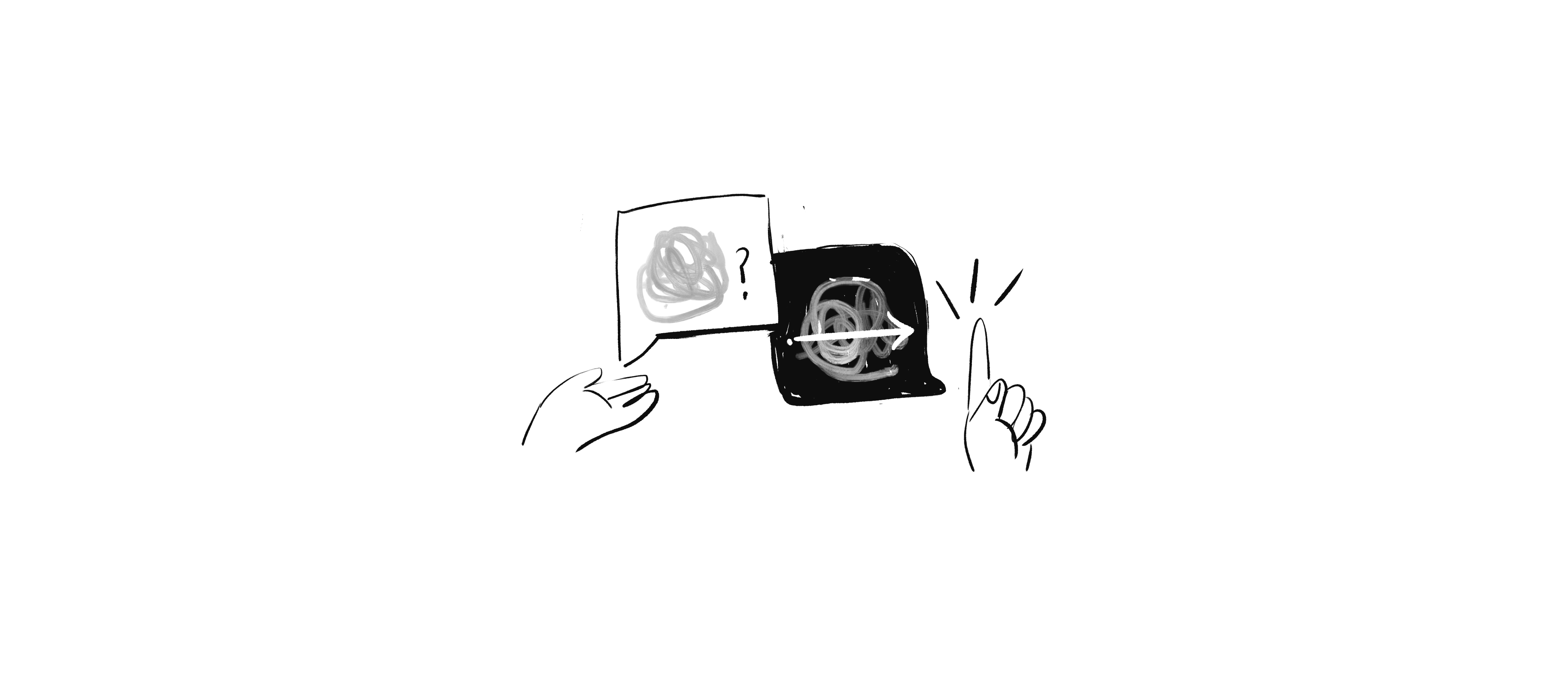
By Maja Carvell Strecker
8 minute read
Maja Carvell Strecker By Maja Carvell Strecker
8 minute read
Welcome to the new edition of #DelogueUncovered - In our latest Q&A session, ESG Expert and Head of Communications, Anja Padget and Product Specialist, Pernille de Place Winther, explored the different types of reports available in Delogue PLM and how they can help you get the most out of your data.
Whether you're managing style data, sample requests, or item inventories, Delogue's reporting tools provide flexibility and detailed insights tailored to your needs. Here's a breakdown of the key report types, their unique functionalities, and expert tips to enhance your reporting experience.
Style Custom Reports
These reports focus on styles as the main entity and the key feature here is that each row represents a style which gives you an overview of your styles in the system.
You can easily add details such as color variants or other style data by selecting the columns on the right in the platform.
This feature is ideal for overviewing and managing style specific data across different seasons or brands.
Step by step..
1. Start the report: Click on the star icon to create a new style custom report
2. Add basic filters: Add essential details like brand and season to filter data. By default it includes only active styles (published, unpublished or work-in-progress) To include inactive styles, manually select them.
3. Customize Columns: Click on the columns menu to choose the data fields you want to include. Example: Style name, brand or seasonal data.
4. Save the report: Name your report and save it.
5. Share with your colleagues (optional): You can share the report with team members, but the shared version is static and wont reflect updates made after sharing.
Sample Request Reports
Focused on sample requests, this report has two main variations:
1. Sample request report provides an overview of all sample requests allowing for updates directly in the report.
Example: Bulk update statuses when receiving multiple samples from a supplier
2. Sample Request Overview: Offers a detailed breakdown by SKU, including size, color, and quantity for each sample request. Perfect for suppliers to understand order details and ensure all requested sizes and colors are accounted for.
“I always recommend using two reports: one for monitoring requests and another for identifying gaps in requests directly at the style level. It saves time and keeps everything organized."”
Pernille De Place Winther, Product Strategist, Delogue PLM
Item Custom Reports
The focus in this report is items as primary entity. You can view and manage categories, items used in specific styles, or seasonal inventories.
You can also customize the columns to focus on details like item categories or usage per style.
Pro Tip: Create templates for frequently used layouts and copy them to save time when setting up new reports.
Tips & Tricks for Report Management
Pernille also shared some tips and tricks from her practical experience:
Lock Important Columns: Use the pin feature to keep critical details like style name or brand visible as you scroll through reports.
Reuse and Refine: Once you've created a report layout you like, copy it for other projects or seasons.
“Copying reports allows you to maintain the same pinned columns and layouts, saving valuable setup time.”
Pernille De Place Winther, Product Strategist, Delogue PLM
Auto-Size Columns: Ensure data is easily readable by using the auto-size feature for column widths.
Start Small, Expand Later: Instead of selecting all data upfront, begin with a few essential fields and build from there.
Delogue PLM’s reporting tools empower you to create highly customized, actionable reports tailored to your business needs. By understanding the strengths of each report type and applying best practices, you can streamline your workflows and make data-driven decisions with confidence.
We hope this gave you some clarity!
Do you have any questions you'd want us to dive into? Send us an email to marketing@delogue.com or DM us on LinkedIn or Instagram with your question(s) and we'll bring it in the next edition of #DelogueUncovered.
Best,
Your Delogue team