Enhance efficiency in Adobe Illustrator by using Delogue's Illustrator plugin
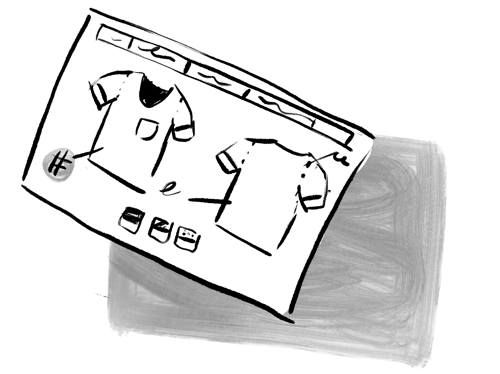
Are you tired of constantly creating multiple PDFs or JPGs every time you make changes to your AI sketch in Illustrator?
In this webinar, you will learn to:
Save time uploading files:
Automatically upload files to Delogue instead of manually having to create and upload various file types (PDFs, JPGs, etc.)
Automatically update changes in files:
How can you make changes to an AI file and automatically update all instances of the file (PDFs/jpegs/PNGs) ensuring that everyone including suppliers works with the latest version of the file.
Streamline supplier printouts:
How can you use suitable artboard formats to ensure supplier printouts?
Facilitate consistency within a collection or project:
Linking multiple sketches and styles:
-
-
-
- - How can you link several AI sketches to one style in Delogue
-
Best Practices - Dos and Don'ts:
Important tips to keep in mind when using the Illustrator plugin
Don't miss out on this opportunity to learn how you save a lot of time when working with Illustrator and Delogue. -
Watch the webinar